Streamline the Future #3: Optimize AP/AR Processes Across Your Organization
Processing invoices manually can slow down operations and increase the risk of errors, especially when there's no structured system in place. When incoming and outgoing invoices aren’t properly verified, companies face payment delays, compliance issues, and avoidable costs. Comarch’s e-Invoicing platform automates critical validation and approval tasks, helping eliminate delays and reduce processing errors. Let’s explore some of the key features that make this possible.
Challenges in AP/AR Processes
Processing large volumes of invoices presents recurring problems that can significantly affect efficiency and compliance:
- Ensuring Document Accuracy: Invoices must comply with both legal and internal business requirements. Missing or incorrect data can block payments or create compliance risks.
- Avoiding Delays: Unverified documents slow down approval and payment cycles. They can lead to operational disruptions and even financial penalties.
- Balancing Automation with Manual Control: While automated workflows save time, companies still need the ability to handle exceptions manually, especially in edge cases or high-value transactions.
With the right system in place-such as the Comarch e-Invoicing platform-businesses can streamline AP/AR operations and address these challenges more effectively.
How the Comarch E-Invoicing Platform Supports AP/AR Processes
Automated Validation of Invoices
Every document processed on the Comarch e-Invoicing platform is automatically validated against both legal and business requirements. Customers using the platform can ensure that every document sent from their ERP system to government platforms or recipients is legally compliant and aligned with defined business standards.
Users can track document statuses through the Comarch EDI Tracking application and verify whether a document generated by the ERP system is correct. If an issue is detected, the system stops the document and informs the user of the specific problem.
There are two main types of validation errors:
- Mapping errors: It occurs when the format of the document is correct, but its content includes errors. In this case, users can view a description displaying which field is incorrect and what rule applies to this field.
- Parsing errors: It happens when the document is sent in the incorrect format. If it occurs, the e-invoice is stopped before being sent to the recipient, preventing further issues in business processing.
The same rules can be applied to incoming documents, helping companies avoid processing incomplete or non-compliant invoices from their business partners.
Approval and Rejection of Documents
While automation handles the majority of invoice processing, some cases require manual review. Comarch’s platform supports both approaches, allowing users to accept or reject the invoice if it meets defined criteria that indicate manual processing is necessary.
In the Comarch EDI Tracking application, users can view documents that require approval in a dedicated section. These documents are paused and await the user’s action. Users can also set a custom time window for review, after which the document will be automatically approved or rejected.
Before the approval, users can access a visual preview of the document by clicking on the magnifying glass icon. This allows them to check its content and decide whether to send it further or reject it.
Additionally, any set of data from the document can be exported to a column and displayed in the document list. This may include:
- Seller/buyer name and tax ID
- Financial data (total net amount, total tax amount, etc.)
- Message type (invoice, order, self-billing)
- Document date or processing date
This setup allows users to quickly filter and find the exact documents that they want to process and provides a clear overview of those that require action.
The user can choose a certain document to accept or reject. To speed up the approval process, a group action can also be performed. The user can select multiple documents and approve them all with a single action.
Example Business Case: Validation and Approval in Practice
1. Incoming Invoices
Background:
The company has framework agreements with its suppliers. According to contract terms, invoices exceeding a specified value require manual approval.
Business Need:
- Implement a solution aligned with the framework contract requirements
- Keep the entire process-monitoring and approval of incoming documents-within a single tool
Comarch’s Solution:
- High-value invoices are automatically routed to the approval section in Comarch EDI Tracking
- Users can approve or reject the documents directly in the system
- Approval or rejection status is sent back to the customer
Added Value:
- A smart mix of automation (for low-value invoices) and manual control (for high-value cases)
- A centralized process in a single cloud-based tool
- Quick access to both approved and rejected documents
2. Outgoing Invoices
Background:
The company sends invoices to customers. According to internal policy, invoices for key customers must be approved by a designated person (e.g., sector director, main accountant). Other invoices can be sent automatically. The company’s ERP system lacks built-in approval functionality.
Business Need:
- Integrate invoice processing with a list of key customers
- Ensure approval logic adapts to master data updates
- Implement approval routing based on internal policy
Comarch’s Solution:
- The company provides Comarch with a list of key customer IDs (master data)
- Invoices for those customers are automatically routed to the Approval section
- A designated person reviews and approves or rejects the invoices before sending them
- Updates to master data automatically trigger rule updates in the platform
Added Value:
- Approval rules adjust dynamically as master data changes
- Enables full compliance with internal approval policies
- Improves document quality for strategic customers
Additional Use Cases for Approval and Validation
- ERP systems that are expensive or difficult to modify: Approval functionality can be added at the e-Invoicing layer, avoiding ERP customizations.
- Industries with strict regulatory oversight: Sectors like automotive or pharmaceuticals require a great level of control – an approval feature can be implemented on every step of the process to provide control over exchanged documents.
- Multi-brand or multi-entity organizations: The solution allows for centralized oversight even when documents originate from separate business units.
- Business control of the documents: Even if a document meets legal standards, the customer can reject it due to business reasons.
Industries That Benefit from Manual Approval
Manufacturing
In manufacturing, large invoices often cover raw materials, specialized equipment, or critical components. Manual approval ensures these expenditures align with production schedules, budget allocations, and quality standards, preventing unauthorized or erroneous large-scale purchases that could disrupt operations or lead to financial losses.
Construction
Construction projects involve substantial spending on materials (e.g., steel, concrete), subcontractor services, or heavy equipment rentals. Manual approval verifies that work is completed as agreed, materials meet quality requirements, and expenses are in line with project budgets and timelines, mitigating risks of cost overruns or fraudulent billing.
Healthcare
Healthcare organizations manage large invoices for medical equipment, pharmaceuticals, and IT infrastructure. Manual checks confirm that these high-cost purchases are medically necessary, comply with regulatory standards, and fall within allocated budgets, safeguarding both financial sustainability and patient care.
IT Services
IT service providers often deal with costly investments in software licenses, cloud infrastructure, and consulting services. Manual approval ensures these purchases are strategically justified, deliver expected ROI, and support long-term technology goals, avoiding redundant or unapproved expenditures.
Retail (Large Chains/Franchises)
Retailers often process high-value invoices for bulk inventory orders, store upgrades, and large marketing campaigns. Manual review helps verify pricing agreements, manage inventory flow, and ensure that capital spending aligns with brand strategy and budget plans, maintaining financial control across multiple locations.
Streamline Your Financial Operations with Comarch
Companies using Comarch’s e-Invoicing platform benefit from a more controlled and efficient AP/AR process. Key advantages include:
- Higher accuracy in both inbound and outbound invoice processing
- Faster workflows with fewer manual interventions and delays
- Reduced compliance risk, thanks to automatic rule-based validation
- Better resource use, by focusing staff attention only where needed
- Flexibility to adapt to internal policies and country-specific regulations
Comarch’s solution is designed to support complex financial operations while ensuring compliance in over 60 countries. Recognized by IDC as a leader in the e-invoicing market, Comarch helps businesses adapt quickly to regulatory changes while maintaining process control and operational continuity.
Looking to simplify invoice validation and approvals? Contact us to learn how Comarch’s platform can support your AP/AR processes.