Streamline the Future #1 Adjust Your e-Invoicing Solution to the Business Needs
No two businesses are the same, and neither are their invoicing needs. The secret to a successful e-invoicing system is flexibility—allowing companies to adjust their solutions based on their specific processes, whether they require full automation or manual control. Let’s take a look at some examples of customizable e-invoicing features.
Automatic Document Exchange
Thanks to standardized formats and secured channels, your document exchange can now be automated, leading to benefits such as:
- Reduced human errors
- Faster transaction cycles
- Easier handling of large volumes of invoices
- Guaranteed compliance with legal and tax regulations
- Improved efficiency by reducing the manual work required in the invoicing process
Comarch e-Invoicing offers that functionality. It interfaces with a wide range of internal systems, including SAP, Oracle, Microsoft Dynamics, Infor, and many more, thanks to its adaptable any-to-any integration strategy and multi-channel integration. This way, our clients don’t have to deal with constraints while transferring documents between the internal company systems or solutions used by business partners.
Flexibility
Flexibility is the ability of your e-invoicing solution to adapt to a wide variety of business processes and regulations, including regional differences in tax laws.
A flexible e-invoicing system can:
- Be customized to meet the needs of different industries (e.g., retail, manufacturing, healthcare)
- Adapt to various document formats, data structures, and standards (e.g., XML, EDI)
- Scale to handle both small and large business partners
Flexibility is one of the key advantages of the Comarch e-Invoicing platform and was recognized in IDC’s MarketScape 2025 for European Compliant E-Invoicing Vendor Assessment:
“Comarch's strategy assumes every solution can be tailored to the specific needs of every company. The vendor has an extensive team of experienced developers that customize the e-invoicing solution if the customer has specific preferences that need to be met.”
Different Business Needs – Combination of Automatic and Manual Processing
Even though automation has been a hot topic in the industry for some time, modern e-invoicing platforms should combine both automatic and manual processing. This way, businesses can leverage the best of both worlds and easily adjust to meet their current needs.
For example, automatic processing can be used for routine, high-volume tasks, while manual processing is ideal for complex transactions or tasks that require human oversight and intervention.
Benefits:
- An adjustable level of automation they need based on the complexity of their invoices.
- An added layer of control over critical or complex invoices.
Comarch addresses this challenge by offering the new functionalities of manual invoice enrichment and manual routing, available in the Comarch cloud-based EDI Tracking tool.
These features can, however, also be fully automated. We understand that some businesses may prefer to have them partially or fully manual, depending on their specific needs.
Manual Enrichment
Manual enrichment allows users to add missing data or edit invoice fields according to the rules defined during the implementation phase, so invoices meet all necessary requirements and compliance standards.

Use Case Example:
- Outgoing invoices are automatically validated on the Comarch e-Invoicing platform to check compliance with technical and business rules.
- The automatic validation detects that the Buyer Reference Number is missing.
- The invoice processing is stopped, and the appropriate status is added to the document, notifying the user of the required action.
- The user manually adds the missing Buyer Reference Number and sends the invoice for further processing.
- The invoice is then sent to the recipient.
Manual enrichment is available for both inbound and outbound document flows, ensuring flexibility in handling various invoice types. Compliance with the process is fully guaranteed by Comarch, maintaining the integrity of your invoicing operations.
Manual Routing
Manual routing allows users to choose manually which internal or external system an electronic invoice should be sent to. This feature provides flexibility when the system is unable to automatically determine the appropriate destination for the document due to the absence of predefined rules or when handling exceptions. It’s especially useful when automated routing isn't possible, or when approval, review, or further action is needed.

Use Case Example:
- A Comarch customer uses two different internal systems to process invoices.
- Suppliers send invoices with an indication of the invoice type, allowing the system to automatically route the invoice to the appropriate internal system.
- If the supplier does not include the invoice type, automatic routing cannot occur.
- To prevent invoice rejection, the customer can use the manual routing option to select the internal system to which the invoice should be sent.
Manual routing is available for both inbound and outbound document flows, ensuring that invoices are always processed.
Anonymous Actions
One of the key added values of manual enrichment and manual routing features is the ability to perform these actions in anonymous mode. Users can manually enrich or route electronic invoices using a URL link, which can be generated in Comarch EDI Tracking or automatically sent via email. The process can be finalized without logging into Comarch EDI Tracking, ensuring ease of use and privacy.
Use Case Example:
- A company (Comarch customer) receives an invoice from a governmental platform (e.g., Polish KSeF or Malaysian Hasil).
- The invoice is missing crucial business data, such as the unique serial number of a product. While this data is not required by the governmental platform, it is essential for the company's internal invoice processing.
- The company generates a link and sends it to the issuer of the invoice.
- The issuer can use this link to add the missing product serial number, even though they don't have access to a Comarch platform.
- The invoice is then further processed internally with the added data.
- The original invoice is stored on the platform for accounting purposes.
- Full compliance with the process is guaranteed by Comarch.
Added Value for Customers
The combination of advanced features and automated invoice processing offers significant business value:
- Tailored Solution for E-Invoicing: Modern solutions are flexible, offering automation and manual control during the invoicing process.
- Avoid Prolonged Delays and Inefficiencies: With Comarch, invoices are not rejected when data is missing. Instead, the process is stopped, allowing users to manually fill in the missing information.
- Compliance: All actions performed on documents are fully compliant with legal and regulatory requirements. Providers like Comarch continuously adjust its solutions to meet the latest e-invoicing legal standards.
Flexible e-invoicing platforms help businesses optimize their operations while maintaining full control. They are better equipped to enhance efficiency, remain agile, and stay compliant.
See for yourself: learn more about how Comarch e-Invoicing can support your business in the latest IDC review!