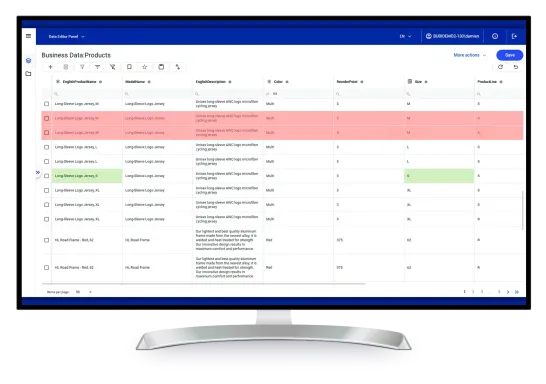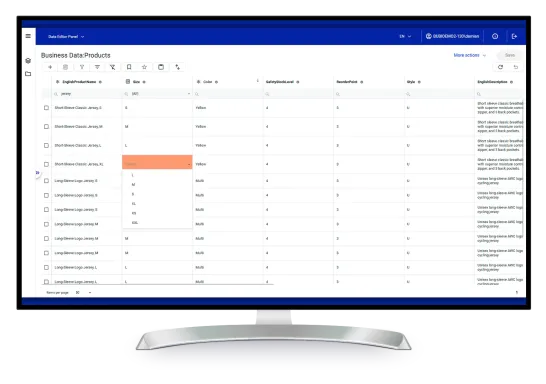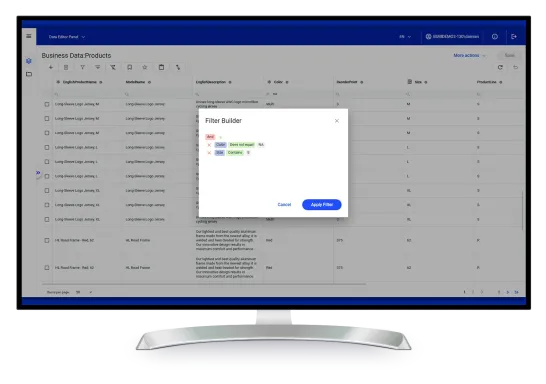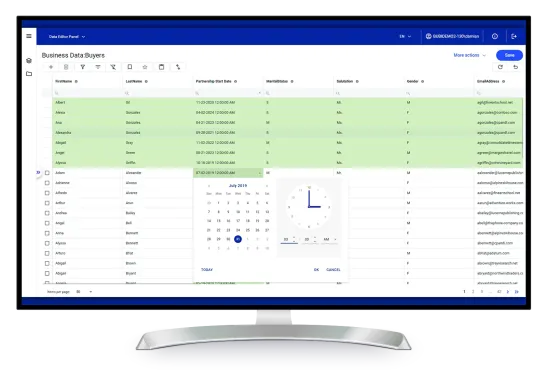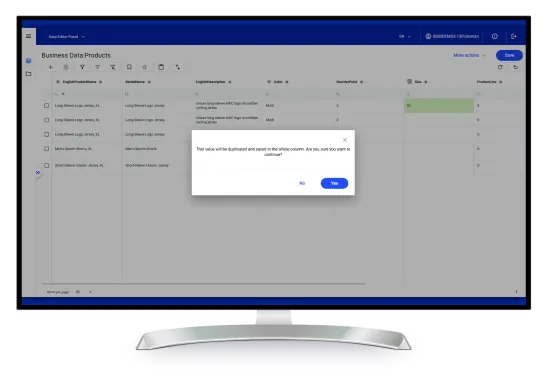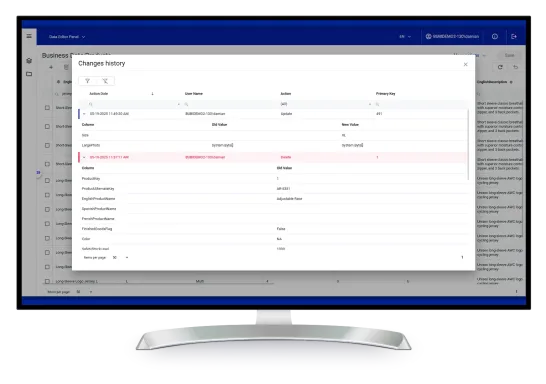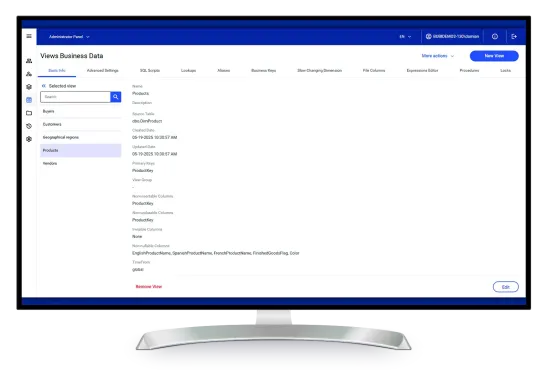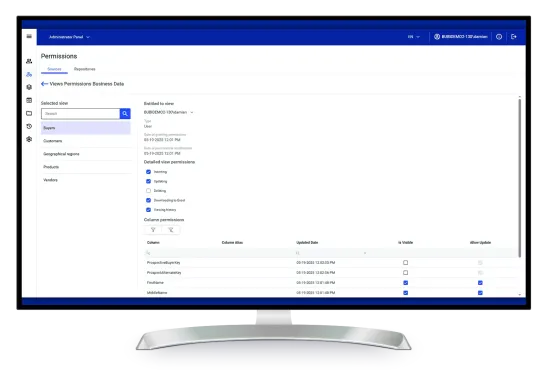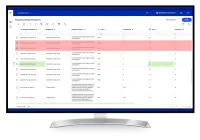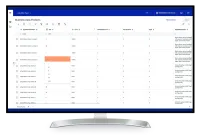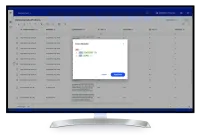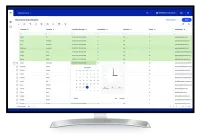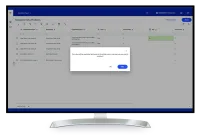Comarch Data Editor – safeguarding data quality
Ensure the completeness, consistency and accuracy of your data with the Comarch Data Editor tool.
Are there any areas in your system where transaction data is incomplete or out of date? Maybe you want to quickly update your customer data, bulk import new product information, or import missing EAN codes? Or perhaps you need to quickly migrate data from another system or unify data from different sources?
With Comarch Data Editor, it is easy.